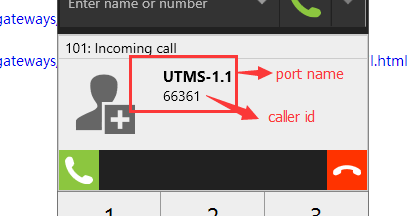- Posts: 4
- Thank you received: 0
×
Questions about VS-GW2120/GW1600/GW1202 and WGW1002G GSM Series VoIP Gateway
add SNMP for monitoring?
- johann_wnd
-
 Topic Author
Topic Author
- Offline
- New Member
-

Less
More
9 years 2 weeks ago #10302
by johann_wnd
Hello,
Can you add SNMP to all Gateway please?
At the moment you can only check the ping ... nothing more.
Additional you can add a testcall feature
The gateway do automatic an testcall to a specified phone number like a mobile phone number from another gsm gateway
when the gateway can bulid up the phone call the test result should be "sucessful"
Some interesting SNMP Values are:
- Signalstatus for each gsm port (like 0 to 5)
- Registration Status for each gsm port
- GSM Status for each port
- SIP Status for each SIP-Endpoint
- Firmware Information
- Uptime
- Temperature
- Systemtime
- Hardware Version
- Call counter maybe
- Status of an Testcall (like sucessful)
Best Regards
Johann
Can you add SNMP to all Gateway please?
At the moment you can only check the ping ... nothing more.
Additional you can add a testcall feature
The gateway do automatic an testcall to a specified phone number like a mobile phone number from another gsm gateway
when the gateway can bulid up the phone call the test result should be "sucessful"
Some interesting SNMP Values are:
- Signalstatus for each gsm port (like 0 to 5)
- Registration Status for each gsm port
- GSM Status for each port
- SIP Status for each SIP-Endpoint
- Firmware Information
- Uptime
- Temperature
- Systemtime
- Hardware Version
- Call counter maybe
- Status of an Testcall (like sucessful)
Best Regards
Johann
9 years 1 week ago #10303
by lindali
Hi,
You can check them on the gam gateway web page. On the System status page and information page you can check all the values you want.
Here below is another way to check them.
(1)Signalstatus for each gsm port (like 0 to 5)
(2)Registration Status for each gsm port
(3)GSM Status for each port
(4) hardware version
for (1),(2),(3), you can use the asterisk cli command gsm show span <span> to get the value. Following is the example:
about the testcall status, we will consider to add it in the fulture.
if you have problem or advice, you can contact me via skype.
Best regards,
skype: linda.li258
email: This email address is being protected from spambots. You need JavaScript enabled to view it.
You can check them on the gam gateway web page. On the System status page and information page you can check all the values you want.
Here below is another way to check them.
(1)Signalstatus for each gsm port (like 0 to 5)
(2)Registration Status for each gsm port
(3)GSM Status for each port
(4) hardware version
for (1),(2),(3), you can use the asterisk cli command gsm show span <span> to get the value. Following is the example:
about the testcall status, we will consider to add it in the fulture.
if you have problem or advice, you can contact me via skype.
Best regards,
skype: linda.li258
email: This email address is being protected from spambots. You need JavaScript enabled to view it.
- johann_wnd
-
 Topic Author
Topic Author
- Offline
- New Member
-

Less
More
- Posts: 4
- Thank you received: 0
9 years 1 week ago #10304
by johann_wnd
Hello Linda,
thanks for your reply. We need this values on snmp cause we've an central monitoring system and it would be good to see this directly on our system.
thanks for your reply. We need this values on snmp cause we've an central monitoring system and it would be good to see this directly on our system.
- johann_wnd
-
 Topic Author
Topic Author
- Offline
- New Member
-

Less
More
- Posts: 4
- Thank you received: 0
9 years 16 hours ago #10325
by johann_wnd
Hello Linda,
one question to the asterix command.
is this over ssh ?
one question to the asterix command.
is this over ssh ?
8 years 11 months ago #10326
by lindali
Hi,
Yes. You can access the gateway via ssh.
First you need to make sure you have enable the ssh login settings.
Login the gateway via web.
Go to SYSTEM
> Login Settings
> SSH Login Settings.
Enable it and set the username and secret and save the configuration.
The ssh port is 12345 instead of 22.
Wish this wil hel you.
Best regard
Yes. You can access the gateway via ssh.
First you need to make sure you have enable the ssh login settings.
Login the gateway via web.
Go to SYSTEM
> Login Settings
> SSH Login Settings.
Enable it and set the username and secret and save the configuration.
The ssh port is 12345 instead of 22.
Wish this wil hel you.
Best regard
- johann_wnd
-
 Topic Author
Topic Author
- Offline
- New Member
-

Less
More
- Posts: 4
- Thank you received: 0
8 years 11 months ago #10327
by johann_wnd
Hello linda,
is it possible to get the state of the SIP-Endpoints?
over a http request or json ?
is it possible to get the state of the SIP-Endpoints?
over a http request or json ?
Time to create page: 0.133 seconds